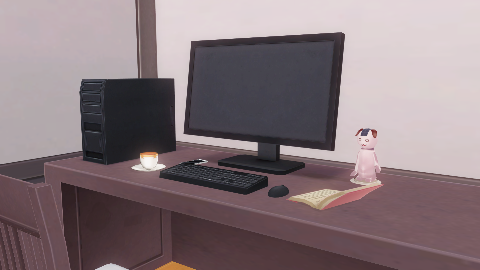modifiedMM but with a new scene manager
|
|
há 5 anos atrás | |
|---|---|---|
| MultipleMaids | há 5 anos atrás | |
| database | há 7 anos atrás | |
| img | há 6 anos atrás | |
| scripts | há 7 anos atrás | |
| .gitignore | há 7 anos atrás | |
| README.md | há 6 anos atrás |
README.md
ModifiedMM
All the good stuff from modifiedMM but with a new scene manager.
Features
- A more visual focused UI
- Save both scenes and kankyo (backgrounds) to PNG files
- Create folders for simple grouping of scenes/kankyo
- No limits for number of scenes/kankyo (aside from available hard drive space)
Installation
Grab the latest release over here
Place COM3D2.MultipleMaids.Plugin.dll in your game's Sybaris\UnityInjector folder.
Usage
Since the scene manager is a replacement for the save manager, it can be accessed through the same methods.
First Run Conversion
Opening the scene manager for the first time will convert all your scenes and kankyo to png files and will put them in COM3D2\Mod\MultipleMaidsScene and COM3D2\Mod\MultipleMaidsKankyo respectively.
The conversion process will add this
[scenemanager]
converted=true
to your MultipleMaids.ini config file which is used only by the scene manager so that it does not run the conversion process again. The conversion process does not modify your ini in any other way.
Example Scene
Example Kankyo
Converting PNG Scenes Back to an Ini
A converter and instructions on how to use it can be found over here.